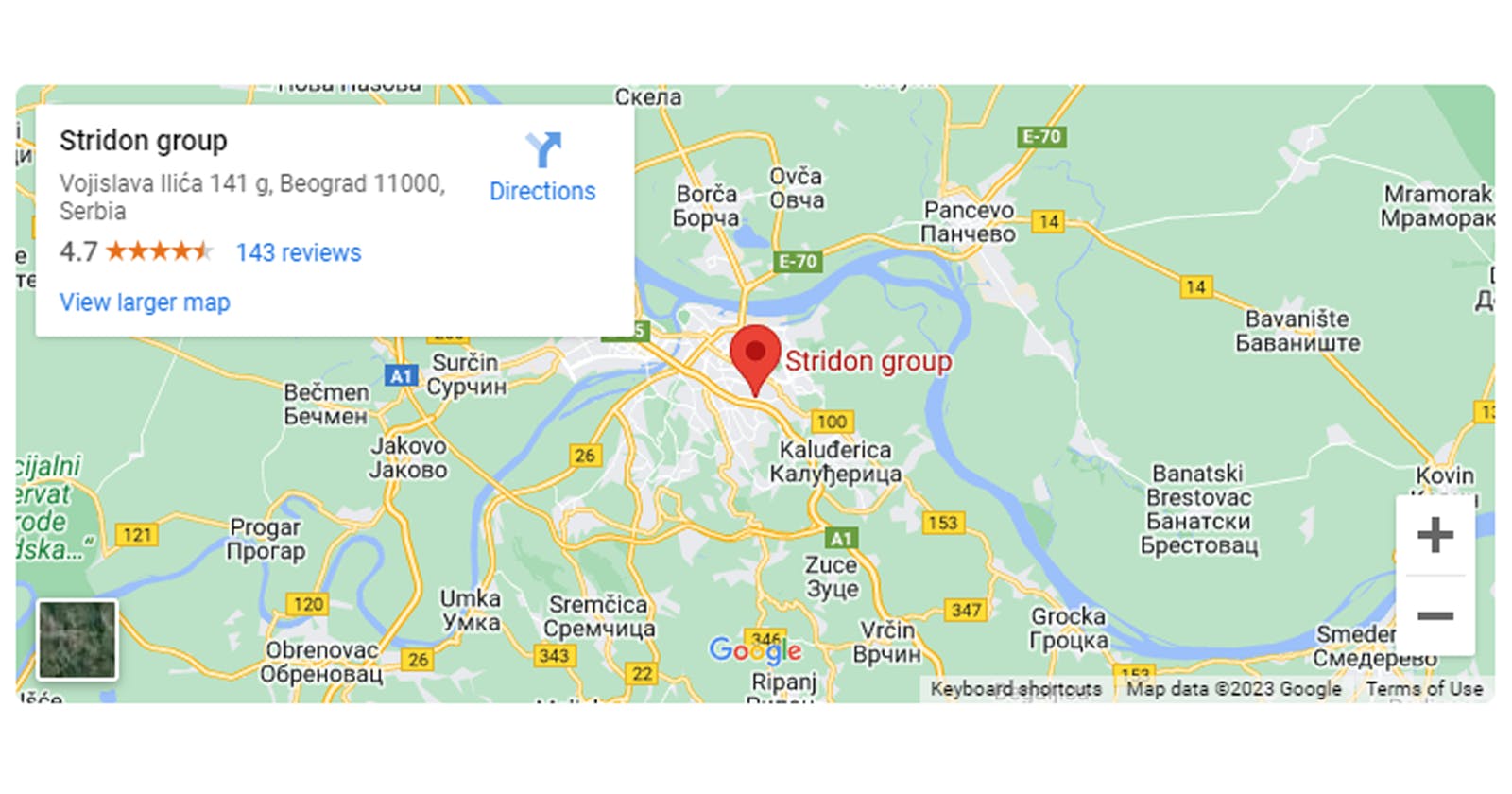How to integrate Google Maps into a React or Next.js app?
A step-by-step guide to integrating Google Maps into your React or Next.js application.
Work on Google
Choose the location you want to implement into your app

Share

Embed a map

Now, when you copy the HTML, just paste it into your component, and that's it! To style the map, place it inside a div and apply styles to that div.
Example in code
<div className="w-full rounded-md overflow-hidden">
<iframe
src="https://www.google.com/maps/embed?pb=!1m18!1m12!1m3!1d90567.5103257972!2d20.365943012636272!3d44.81678309583739!2m3!1f0!2f0!3f0!3m2!1i1024!2i768!4f13.1!3m3!1m2!1s0x475a7163a682044d%3A0x2a07a073e49f36ae!2sStridon%20group!5e0!3m2!1sen!2snl!4v1682522248790!5m2!1sen!2snl"
loading="lazy"
height="100%"
width="100%"
></iframe>
</div>