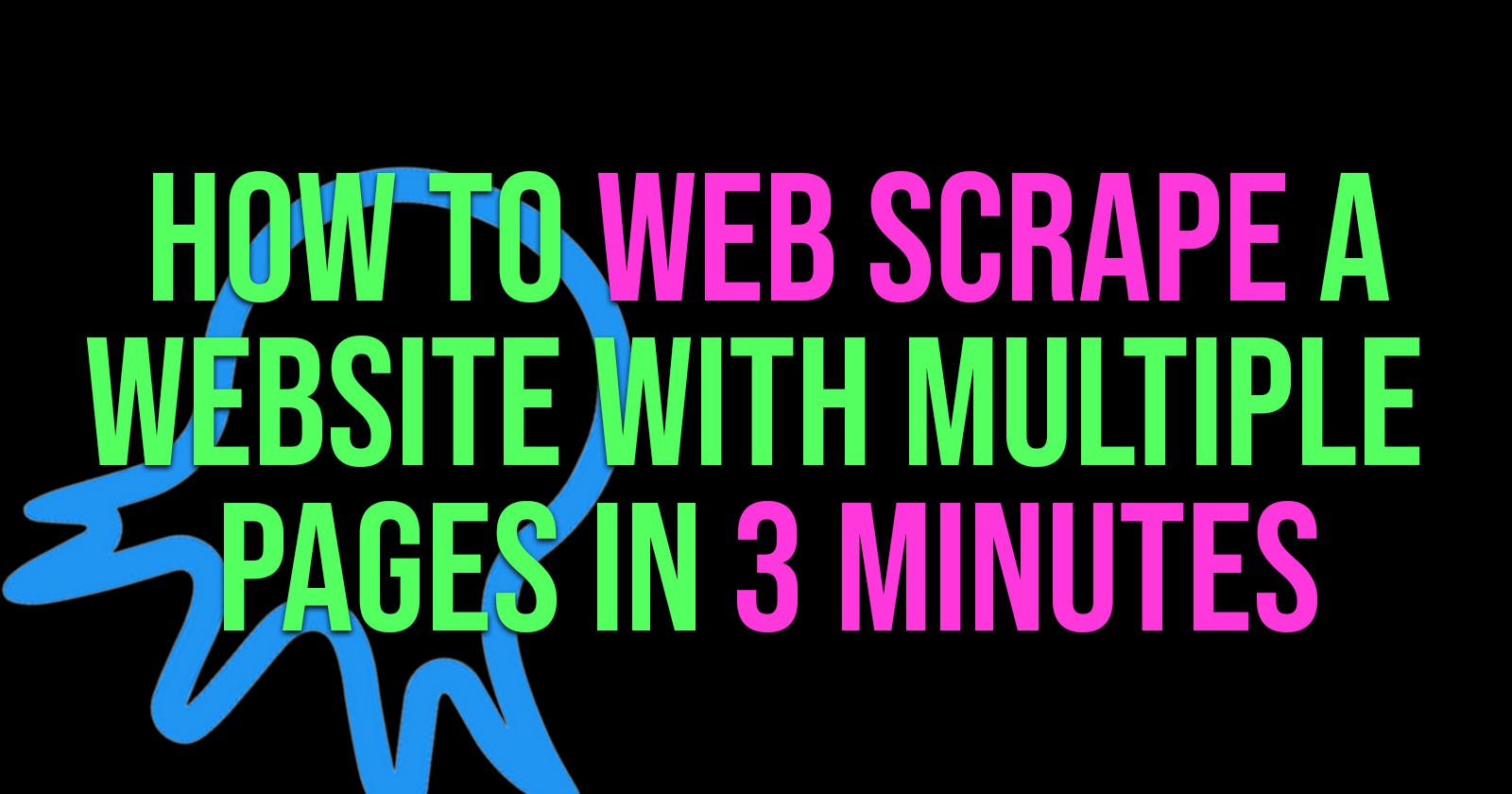How to scrape a website with multiple pages using Octoparse for FREE (2023)
A Step-by-Step Guide on How to Scrape All Data on multiple pages website with Simple Point-and-Click, Without Any Coding Knowledge, Using Octoparse.
If you came just to read a live example, jump to the 'Web Scraping a Site with Pagination' section.
Web scrape and data role in 2023
In today's data-driven world, extracting valuable information from websites has become a fundamental aspect of business intelligence, market research, and competitive analysis. Web scraping, the automated process of collecting data from web pages, empowers individuals and organizations to access and leverage relevant data for decision-making. Among the numerous web scraping tools available, Octoparse stands out as a powerful and user-friendly option. In this comprehensive guide, we will explore the ins and outs of web scraping with Octoparse, examining its features, benefits, and practical applications.
Introducing Octoparse
Octoparse is a leading web scraping tool developed by Octopus Data Inc., designed to simplify the data extraction process for users of all backgrounds, including those with limited technical expertise. What sets Octoparse apart is its visual operation interface, which allows users to create scraping tasks through a point-and-click approach, without the need for writing code. This user-friendly approach makes web scraping accessible to a broader audience, including marketers, researchers, analysts, and data enthusiasts.
List of Key Features of Octoparse:
Visual Operation: Octoparse offers a user-friendly, point-and-click interface that allows users to visually set up and configure data extraction tasks without writing a single line of code.
Versatile Data Extraction: It can handle complex websites with dynamic content, including JavaScript-rendered pages, AJAX, and cookies.
Multi-Platform Support: Octoparse is compatible with both Windows and macOS operating systems, providing flexibility to users.
Cloud Service: Users can run their scraping tasks in the cloud, reducing the burden on their local systems and allowing for seamless automation.
Task Scheduling: Octoparse enables users to schedule data extraction tasks at specific intervals, ensuring they receive the latest information without manual intervention.
Export Formats: Extracted data can be saved in various formats, such as Excel, CSV, HTML, SQL databases, or even be integrated with APIs.
Data Integration: Octoparse allows users to merge multiple sources of data, facilitating comprehensive analysis and insights.
Proxy Support: To prevent IP blocking and ensure uninterrupted scraping, Octoparse supports proxy rotation.
Automatic IP Rotation: It can automatically change IP addresses during the scraping process to maintain anonymity and avoid detection.
Data Cleaning and Transformation: The tool provides built-in data cleaning and transformation capabilities, enabling users to refine extracted data before analysis.
It's FREE
Practical Applications of Octoparse in Web Scraping
Market Research: Web scraping with Octoparse is a game-changer for market research. Businesses can collect data on competitor pricing, product details, customer reviews, and market trends. This information empowers them to make informed decisions, identify gaps in the market, and position their products strategically.
Lead Generation: Octoparse can extract contact information, including emails, phone numbers, and social media profiles, from websites. This is invaluable for sales and marketing teams seeking to build targeted prospect lists and reach out to potential customers efficiently.
Content Aggregation: For content creators and bloggers, Octoparse can scrape articles, blog posts, and other relevant content from various sources. By aggregating information, content creators can generate fresh ideas, curate content for their audience, and stay updated with the latest industry news.
Sentiment Analysis: By scraping data from social media platforms and review websites, Octoparse allows businesses to perform sentiment analysis on products and brands. Understanding customer sentiment helps in improving products, managing brand reputation, and enhancing customer satisfaction.
Price Comparison and Monitoring: E-commerce businesses can benefit from Octoparse by scraping competitor prices and product details. Price comparison and monitoring help in adjusting pricing strategies, optimizing profit margins, and identifying pricing trends in the market.
Financial Data Analysis: Octoparse can collect financial data from various sources, such as stock market websites, financial statements, and economic indicators. Investors and analysts can use this data to make informed investment decisions and track market performance.
Real Estate Market Analysis: For real estate professionals, Octoparse can gather property data, rental prices, and market trends. This data aids in property valuation, market analysis, and identifying potential investment opportunities.
Best Practices for Web Scraping with Octoparse
Respect Website Terms of Service: Before scraping any website, review its terms of service to ensure compliance with scraping policies. Some websites may have specific guidelines regarding data extraction, and violating these terms could result in legal consequences or IP blocking.
Use Proxies Responsibly: When scraping multiple pages or websites, consider utilizing proxies to avoid IP blocking. However, use proxies responsibly and rotate them appropriately to prevent excessive requests from a single IP address.
Optimize Scraping Efficiency: To improve scraping performance, use Octoparse's feature to load only the necessary data and avoid unnecessary page elements. Limiting the amount of data retrieved can significantly reduce scraping time and resource consumption.
Regularly Update Scraping Tasks: Websites frequently change, such as layout updates or URL modifications. Regularly review and update your scraping tasks to ensure continued data extraction accuracy.
Handle Error Cases: Web scraping may encounter errors due to website changes, connectivity issues, or data variations. Configure Octoparse to handle these error cases gracefully, such as by setting up retries or notifications when issues arise.
Web Scraping a Site with Pagination
When you sign in, the homepage should have a "new task" button like this:

Click on it, and then enter the URL from which you want to scrape data, and click "save." For our example, we will use this website URL.

Now, you are on the website that you want to scrape. At the top of the screen, you should see a "browse" toggle. If you just want to surf the website to determine what information you will scrape or something like that, you can press that toggle.
If any ad modal or something similar pops up during your web scraping task, simply click on the "x" or "close" button to close it, than click on the "click element", inside "Tips" modal.

In our example, we want to scrape the website with pagination, so we need to loop through all pages where the products are listed. Go to the bottom of the page and click on the "next" button. If your website doesn't have a "next" button, click on the number "2" or anything that sends you to the next page with products.

When you click on "next", you will see this "Tips" modal, and you want to click on "Loop click next page".

Next, you want to click on the link that leads you to the particular product, in our example it is "In Her Wake".

A modal will show up, and you should click on "Select All".

Then another modal will appear, and you should click on "Loop click each URL".

Now, on the product page, click on every element that you want to scrape from each product (green items are clicked).

On this "Tips" modal, click "Extract data."

Now you are ready to go, click "run".

Choose your preferred way to scrape. I'll choose "Run on your device" "Standard mode".

Data is being scraped now.

When all products have been scraped, choose your preferred way to export the data. I'll choose Excel.


That's it! You have your data in Excel sheets.